Making Your Work Easy and Flexible
4 Steps Easy Operation
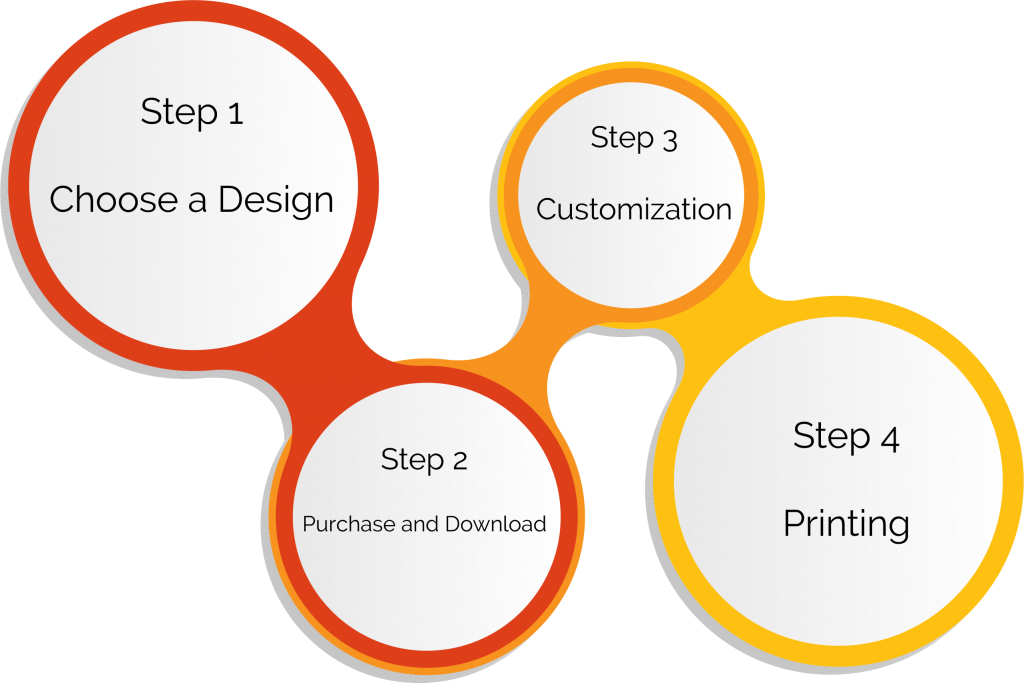
Complete Control on Customization
Add photos and logos, change colors and fonts, add new texts, change sizes. Take full control on customization by using Microsoft® Word.
Microsoft® Word is a powerful word processing software which unlocks many customization tools and enables you to edit documents easily and effectively.


Briefly Described Help Guides
Are you facing difficulties in customization or you don’t know how to use Microsoft® Word? Thanks to our support team who writes brief help articles on using and customizing a template.
Our help guides will take you through step by step tutorials about how to customize a template.
Click here to go to our helpdesk.
Expert Support Team
Responsive 24/7 support team to help you out with any product related issues.
If the answer you are looking for is not available in our help guide, then it is time to contact our support team. Our experts will help you with all possible solutions to resolve the issues or you can hire one of our experts to customize a template for you.


Design on Demand
If you don’t find the suitable design from our collection, don’t worry we are here to help!
Our designers will design a brand new template as per your requirements and this service is Free! All you need to do is to submit us a new design request.
Click here for more information
Words From Our Customers
I used their templates on three occasions. Great pricing, service, and professionalism. Highly recommended.
Great quality, great price, no issues.
Loyal customer for over a year now. They're the only service that I've found to be reliable, professional, and appropriately costed.
Would recommend! I needed some templates at the last minute and they provided! I was really impressed by the quality.
After using several other sites for certificate templates and being disappointed, I stumbled upon this one. To my surprise, they delivered with my exact specifications!
High quality, professional templates for a great price. If you need certificate templates, this is the best place to get them.





